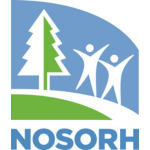NOSORH Performance Measures Resources
NOSORH Performance Measures Justification
NOSORH Performance Measures Tool Enrollment
Step 1: Download and fill in spreadsheets with applicable information.
- Your tracking system will come preloaded with information specific to your SORH. Please complete the spreadsheet labeled “users” to indicate which staff will have access to the tool. Access is limited to current SORH employees. Please ignore hidden columns.
- Download User Template
- Use the spreadsheet labeled “organizations” to list partner organizations(hospitals, EMS, associations, etc..). These organizations can be attached to activities to show community involvement. Fill out as much information as possible, most importantly the city, state and zip code of the organizations (used in your system to create maps). Please ignore hidden columns.
- Download Organization Template
Note: Both spreadsheets are required for enrollment.